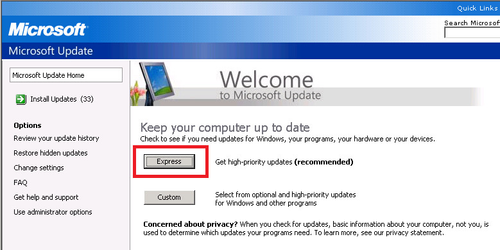Criteria Options
/criteria "query string"
Specifies the criteria with which the updates are searched on the server (Windows Update Site or WSUS).
If no criterion is specified, WuInstall searches by default for software (no drivers!), which has not yet been installed. So the default criteria is: IsInstalled=0 and Type='Driver'.
If an invalid criterion was specified, the search fails and WuInstall exits with code 4.
Invalid criteria !
When the criteria were valid, e.g. when you type
WUInstall.exe /search /criteria "IsInstalled=1"
WuInstall displays
Searching for updates ... Criteria: IsInstalled=1
and includes only updates in the result list, which match these criteria.
For more details on criteria see http://msdn.microsoft.com/en-us/library/aa386526%28VS.85%29.aspx
To perform an express update like the express option on the windows update site
use the command:
WuInstall.exe /search /bypass_wsus /criteria "IsHidden=0 and IsInstalled=0 and IsAssigned=1"
/driveronly
Searches only for drivers, which have not yet been installed. Equivalent to the criteria (IsInstalled=0 and Type='Driver').
/includedriver
Searches for software and drivers, which have not yet been installed. Equivalent to criteria (Type='Software' and IsInstalled=0) or (Type='Driver' and IsInstalled=0)
/alltypes
Searches for all types of updates, which have not yet been installed. Equivalent to criterion (IsInstalled=0).